This is a quick how to do it on a computer or laptop. A phone would similar but the steps a little different.
In Flikr select the image you want and click on the icon I have circled in red
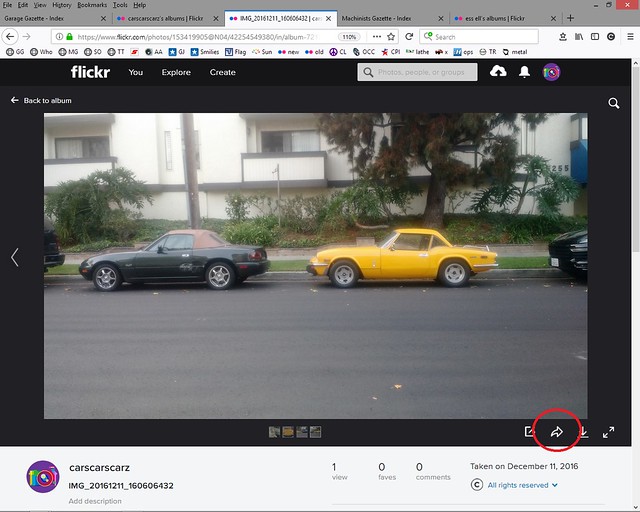
That changes the screen whiting out the image and bringing up a box - choose BB code and select the size you want (depending on the original image size the size options will be different and I usually select the largest one in the medium group).
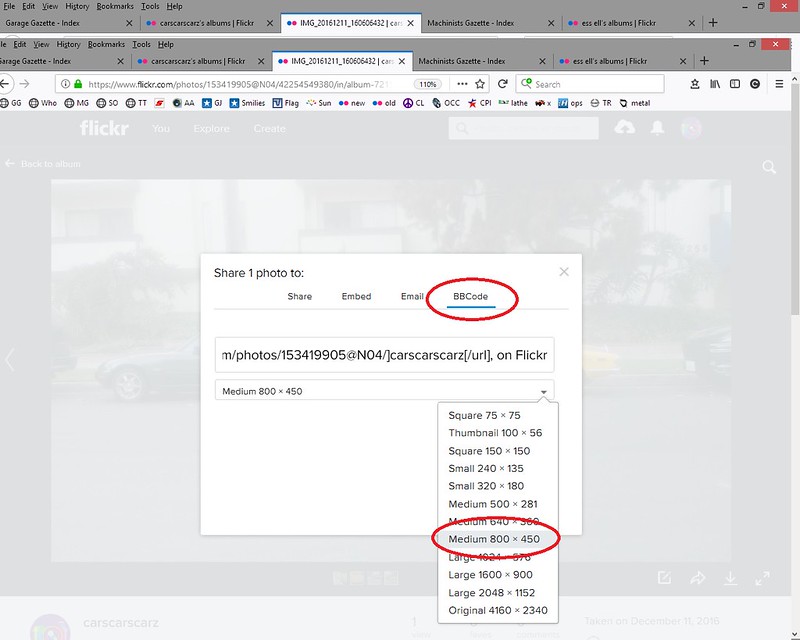
Right click on the top text box it will highlight (blue in this case) and select copy.
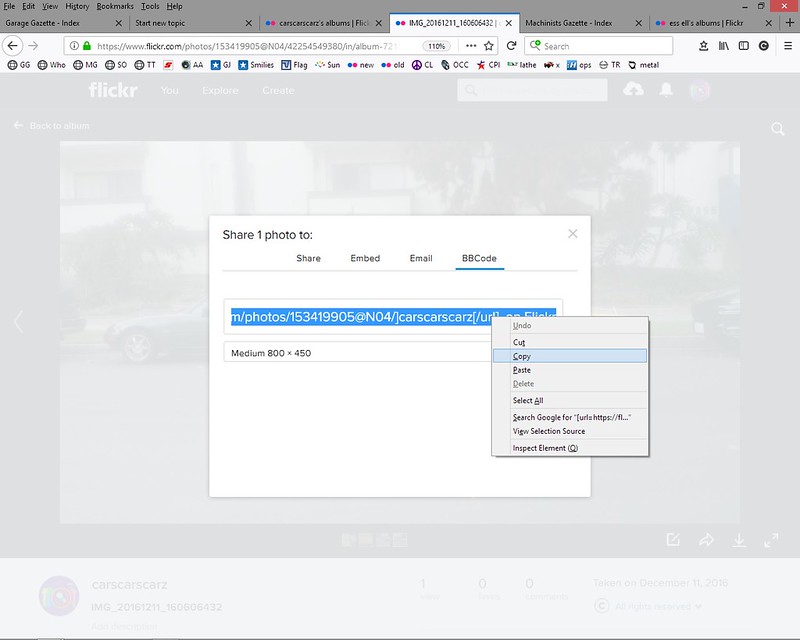
Go to the post you are making and right click where you want the image and click on paste
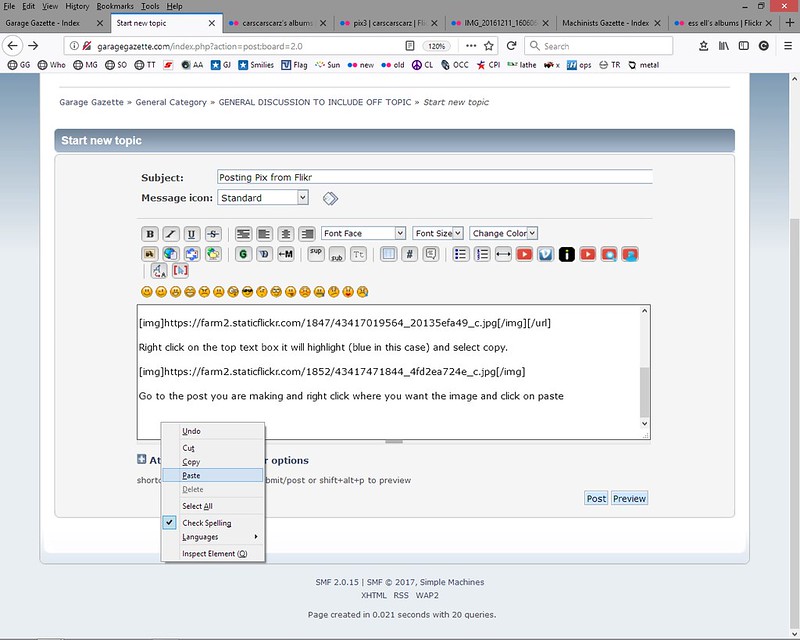
The image is then inserted to your post. I take one extra step and trim off the code highlighted in blue to just the image markers - but this is optional. The difference is if you leave in the text you get the image followed by a tag line circled in red.
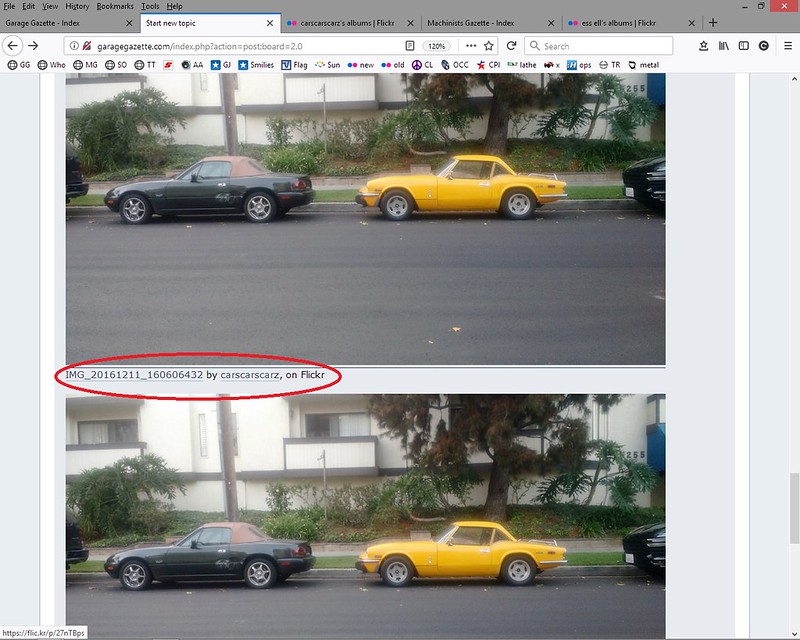
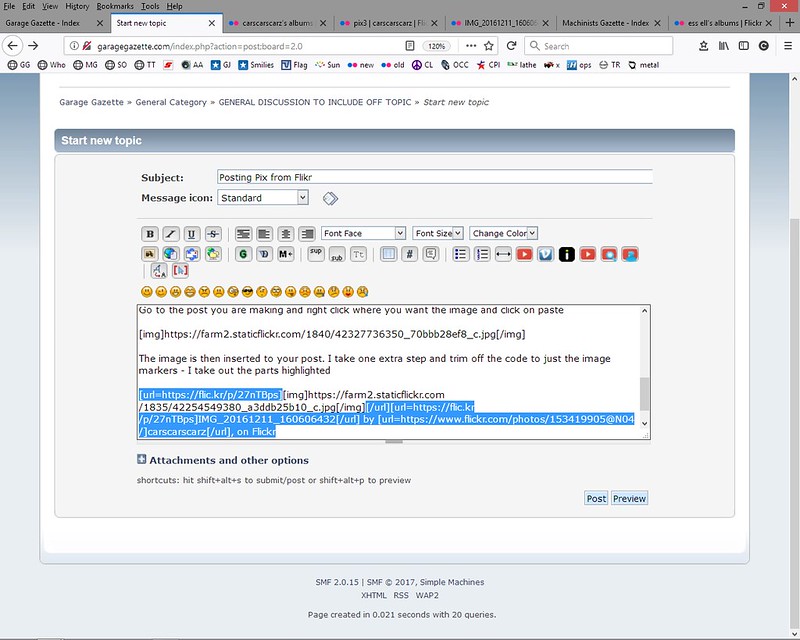
 IMG_20161211_160606432
IMG_20161211_160606432 by
carscarscarz, on Flickr
